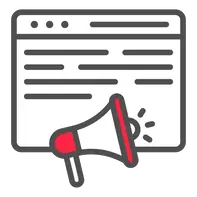PayPal vs Stripe Review - The Definitive Australian Guide
We review which one is best for Australian businesses regarding processing fees and the speed of receiving money in your business bank account, among other features and unique features.
Updated 9 February 2022
Summary
We cover:
Summary
- Both Stripe and PayPal take a commission for processing payments. But which one is cheaper, and what are the benefits of each?
- Our guide compares Stripe and PayPal, outlining the pros and cons of each.
- We comprehensively look at both platforms when it comes to features and pricing.
We cover:
PayPal – An Introduction
- PayPal is known globally, having operated for 25+ years as a payment processor.
- The most popular feature asides from accepting payment is the money transfer abilities, where you can send money instantly to 100+ countries.
- Unlike Stripe, which competes as a payments processing service, customers with an existing PayPal account can pay for goods, services or invoices by logging in, avoiding the need to enter in credit or debit card details.
Stripe – An Introduction
- Stripe launched around ten years ago and is a sizeable payment processor but less familiar to most Australians compared to PayPal.
- Xero integrated Stripe with its invoice system as an additional option beyond the incumbent PayPal.
- Beyond Xero, Deliveroo, Booking.com, Shopify and SquareSpace are all Stripe customers who use the service to process their customer’s payments.
Who uses Stripe and PayPal?
- Small and medium-sized Australian businesses who invoice from Xero or sell goods online with an eCommerce store.
- Freelancers and self-employed professionals invoicing clients
- Not-for-profit entities who accept donation payments
Know This: Xero Doesn't Require Stripe or PayPal - Bank Payments are the Default Method for Paying Invoices.
- While offering card payment is flexible for your customers, you don't need to have it to use Xero.
- If your margins aren't that high, or you don't think your customers will take it up, it's perfectly acceptable to offer bank payment only.
- As per our conclusion (below), Stripe offers the lowest fees, and if you were to provide a card payment option, it is likely to be the cheapest option.
Fee Differences - Stripe vs PayPal
Every invoice you send will incur a fee if payment is made via a customer using PayPal or Stripe. Our table below presents the fees for each platform side-by-side.
Service |
||
Fee per Transaction |
1.75% + $0.30 AUD (Australian cards) 2.90% + $0.30 AUD (international cards) |
2.60% + $0.30 AUD (AUD invoice) 3.60% + $0.30 AUD (non-AUD invoice) |
Setup Costs, Monthly Fees or Contract? |
No |
No |
Is Recurring Billing Available for Customers? |
Yes |
Yes |
Chargeback and Refunds |
AUD 25 fee, no fee rebate if customer refunded |
AUD 15 fee, no fee rebate if customer refunded |
Customer Support |
Email, 24/7 Phone and Live Chat |
Email and NZ Hours Phone |
Access to Funds Times |
Two Days (Average), but allowing up to four business days is realistic |
Immediate (but clearing to an Australian bank account takes 1-2 working days) |
In-Person Card Readers |
Yes - for an additional fee |
Yes - for an additional fee |
Payments Handled 100% on Your Website or via Xero |
Yes |
No |
Reference: Small Business Web Designs credits MoneyHub for the structure of the above table.
Evaluating Stripe vs PayPal – 7 Must-Know Facts
Stripe and PayPal each have specific advantages as a payment provider. We outline what you need to know to help you understand the finer details before signing up.
Understand the Cost Per Transaction/Sale
Both Stripe and PayPal have fixed percentage-of-sale fees, known as the commission, which gives you certainty around the fees deducted every time a customer pays you.
Overall Winner: Stripe is much cheaper (1.75% vs PayPal's 2.60%) if your customer base are Australians using Australian-issued cards. If you turnover $100,000 a year in Australian dollars and it's paid by card, Stripe is likely to be $850/year cheaper by way of commission.
Overall Winner: Stripe is much cheaper (1.75% vs PayPal's 2.60%) if your customer base are Australians using Australian-issued cards. If you turnover $100,000 a year in Australian dollars and it's paid by card, Stripe is likely to be $850/year cheaper by way of commission.
There are no Setup Fees or Monthly Costs with either Stripe or PayPal
The simplicity of PayPal and Stripe is the ease of setup, which eliminates upfront costs and means you only pay for the service when your business is paid. Best of all, if customers prefer to pay via bank transfer or automatic payment, you won’t be stuck with ongoing costs but benefit by giving a choice of payments.
Overall Winner: Both options are winners given the seamless integration, although Stripe is likely to be cheaper regarding your first sale's fees given the lower commission rate.
Overall Winner: Both options are winners given the seamless integration, although Stripe is likely to be cheaper regarding your first sale's fees given the lower commission rate.
Understand Chargebacks and Refunds (and How They Cost You)
Both PayPal and Stripe require customers to enter in their details before a payment is made, so there's much less risk of fraud or an unrelated third party's card details being used for payment. However, should a customer dispute an invoice once they’ve paid, both Stripe and PayPal offer a ‘chargeback’ or refund request service.
Know This: Stripe charges $25, and PayPal charges $15, regardless of whether or not the request is approved. However, if you're an eCommerce store and have already sent out the goods and either Stripe or PayPal reverse the charge, you're exposed for all the costs, including the costs of the goods you mailed.
Winner: Stripe’s chargeback fee is $25; PayPal’s chargeback fee is $15, making PayPal less expensive. However, as outlined above, the occurrence of such fees is relatively rare for most Australian businesses.
Know This: Stripe charges $25, and PayPal charges $15, regardless of whether or not the request is approved. However, if you're an eCommerce store and have already sent out the goods and either Stripe or PayPal reverse the charge, you're exposed for all the costs, including the costs of the goods you mailed.
Winner: Stripe’s chargeback fee is $25; PayPal’s chargeback fee is $15, making PayPal less expensive. However, as outlined above, the occurrence of such fees is relatively rare for most Australian businesses.
Understand what Customer Support is Offered
In a nutshell:
Winner: Stripe’s 24/7 phone support commitment puts it in front of PayPal.
- Stripe offers 24/7 phone support, as well as live-chat and email.
- PayPal offers less support - phone support is 10am to 10pm AEDT, Monday to Friday, and 10am to 9pm AEDT Saturday and Sunday.
Winner: Stripe’s 24/7 phone support commitment puts it in front of PayPal.
Taking Physical Payments with Card Readers
If you wish to take payments offline from customers, i.e. in-store or in-person, Stripe and PayPal offer physical card payment processing abilities:
Know This: There are ongoing costs, and because pricing depends on volumes processed, we do not cover prices or estimates.
- Stripe offers this directly
- PayPal offers it via Vend and other merchants.
Know This: There are ongoing costs, and because pricing depends on volumes processed, we do not cover prices or estimates.
Integration with Xero and eCommerce Websites
Both Stripe and PayPal integrate effortlessly into Xero, and invoice payments are automatically reconciled when paid. Most users will be able to sign up for PayPal or Stripe in 5-20 minutes and quickly integrate either payment platform into Xero within 5 to 10 minutes.
Most eCommerce website platforms such as Shopify, BigCommerce and Weebly integrate with PayPal and/or Stripe (but you'll need to pick one as you can't have both).
Winner: Both options are winners, given they're equally accepted by Xero and many third-party applications and website builders.
Most eCommerce website platforms such as Shopify, BigCommerce and Weebly integrate with PayPal and/or Stripe (but you'll need to pick one as you can't have both).
Winner: Both options are winners, given they're equally accepted by Xero and many third-party applications and website builders.
The Speed of Receiving Money is Critical to Cashflow Management
Once you get paid by a customer, there is a delay until you can see your money in your bank account. And each platform has a different approach:
Winner: With automatic deposits as standard, Stripe offers a better deal than PayPal, although payments may take slightly longer to arrive.
- PayPal doesn't have automatic cash disbursement. Instead, you have to request "automatic sweeping". If you don't want this feature, you'll need to log in to PayPal and request the amount of money in your balance you want to be transferred to your bank account. This will take "2-5 business days" but, in reality, it's more like 1-2 business days.
- Stripe sends you money automatically, and it takes 3-5 business days for your money to hit your account.
Winner: With automatic deposits as standard, Stripe offers a better deal than PayPal, although payments may take slightly longer to arrive.
Bottom Line and Conclusion: Stripe vs PayPal – Which Offers the Best Payment Solution?
Overall:
Our Conclusion:
- Stripe benefits from the lowest commission charge, 24/7 support, automatic payments into your bank account and the option for customers to set up automatic payments with their card. Further to this, no customers ever leave your website when entering their payment details which provides added trust.
- PayPal benefits from the fact that it also has flat and transparent fees, and many Australians are familiar with PayPal and trust it as a payment processor. It also offers the option of sweeping money automatically into your bank account, money which is usually received faster than Stripe. However, if you're an eCommerce website, customers leave your website or invoice during their purchase which makes the experience less seamless.
Our Conclusion:
- We believe that for most businesses, Stripe is better value for money (by way of the lower commission it charges on every transaction) when compared to PayPal.
- Beyond the lower commission, we like how money automatically clears into your bank account, and there’s a better payment integration that keeps customers on the one page.
- However, PayPal is still perfectly suitable for taking only payments, and it's a trusted brand that consumers identify with.
Related guides