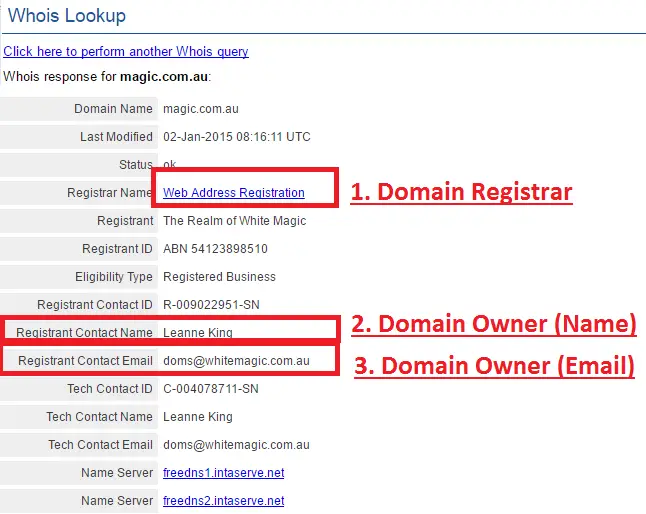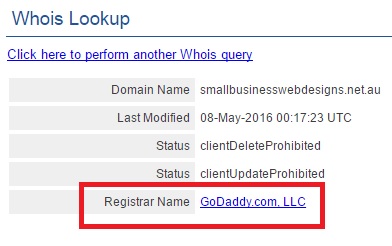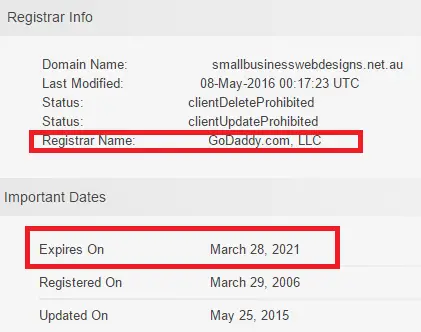Transfer a Domain Name
Updated 2 July 2023
This page outlines why you may need to transfer a domain and what you need in order to transfer a domain, and solutions if and when things get stuck along the way. Domains are not easy beasts to tame, and the way they are set up can add hassle later on. This pages outlines exactly how to achieve a seamless domain transfer with minimal or zero interruption to your website and/or business emails.
The Basics - Defining Domain Terms
The Basics - Domain Services
Preparing to Transfer
The Basics - Defining Domain Terms
- Before we start, let’s define what you own.
- A domain name is an internet address that’s uniquely registered to an individual or organization, like smallbusinesswebdesigns.net.au or news.com.au for example.
The Basics - Domain Services
- Some people register a domain with one firm (such as CrazyDomains or MelbourneIT), locate mail at yet another (such as Google Apps), and put their website yet somewhere else (such as MelbourneIT). These are all independent of one another, but may all be handled at a single firm, like GoDaddy.
- If you don’t know how or whether your domain name, email and/or web hosting functions are split, and you never set them up at separate services, you are almost certain to find all of your domain and related services in one place. As such, organsing any transfer will be very easy.
- If your services are split, no worries, we have all the guidance to get you in control when Transferring a Domain Name.
Preparing to Transfer
- Because you could be dealing with as many as four different companies that supply you with domain registration, domain hosting, email hosting and web hosting, you should first make sure you know which function is handled where.
|
The Anatomy of a Domain
|
Life Cycle of a Domain
A domain name goes through many phases, which are explained below.
A domain name goes through many phases, which are explained below.
- Unregistered - the domain name is available for purchase.
- Registered - the domain name has been registered, as is owned by the person listed as the Registrant Contact Email
- Pending Release - the domain name has not been renewed, and has reached its expiry. It will be released back into the market as "Unregistered" within 30-90 days from the expiry date.
- Unregistered - the domain name is again available for purchase.
Components of a Seamless Domain Transfer
- For most types of domains, you must have a valid and functional registrant email address to receive the transfer confirmation notification emails.
- It’s a good idea to turn off your anti-SPAM email filters while the domain transfers in order to receive these emails.
- If this email address is invalid and no longer works, you will need to update it through your current domain name registration company by logging in to do this, or making alternative arrangements (as outlined below).
.au domains
1. Transfer codes - these are generated by your new domain registrar, and sent to the registrant email
2. Authorisation code - this can be obtained from the Auda and will be sent to the registrant email
3. Approval email (for some registrars) - this will be sent to the registrant email as a security measure, simply requiring the recipient to click "approve".
4. A wait time of 3-7 business days for completion of the transfer - this is a standard procedure
1. Transfer codes - these are generated by your new domain registrar, and sent to the registrant email
2. Authorisation code - this can be obtained from the Auda and will be sent to the registrant email
3. Approval email (for some registrars) - this will be sent to the registrant email as a security measure, simply requiring the recipient to click "approve".
4. A wait time of 3-7 business days for completion of the transfer - this is a standard procedure
All other domains
1. Transfer code(s) - these are generated by your new domain registrar, and sent to the registrant email
2. Approval email (for some registrars) - this will be sent to the registrant email as a security measure, simply requiring the recipient to click "approve".
3. A wait time of 3-7 business days for completion of the transfer - this is a standard procedure
1. Transfer code(s) - these are generated by your new domain registrar, and sent to the registrant email
2. Approval email (for some registrars) - this will be sent to the registrant email as a security measure, simply requiring the recipient to click "approve".
3. A wait time of 3-7 business days for completion of the transfer - this is a standard procedure
General Domain Questions
|
I don't know who my domain is hosted with?
|
|
When does my domain expire? And how do I renew it?
|
How much does a domain cost? Am I paying too much?
- A fair price for an .au domain name is around $50 per year.
- Melbourne IT prices at the higher end, at around $75 per year for a .com and $75 for a .au domain name.
- Small Business Web Designs charges all domains at $45 per year.
- If you feel you are paying too much, you can transfer your domain to a registrar of your choosing.
Who owns my domain name? Is it me or my web developer?
- That question is answered by a WHOIS search.
- Enter your domain into WHOIS (for .au domain, use this and for everything else, use this)
- If you see a Registrant Contact Name and Registrant Contact Email that is NOT your own, then you do NOT own the domain.
- Bear in mind, sometimes a web developer may hold a number of domains on behalf on a client.
- You can contact the person who has the Registrant Contact Email listed and request to inserted, which is essential for any transfer.
How do I change the ownership details on my domain name? Do I need to do this before I transfer my domain?
- To find out who the "owner" is, simply perform a WHOIS (for .au domain, use this and for everything else, use this)
- The "registrant email address" is the owner of domain name, and for a seamless domain transfer, this must be your email address and not one belonging to a third party.
- Changing your domain ownership details is usually very easy, conditional on contacting the domain owner.
- Email the domain owner, asking them to change the domain registrant email to your own email
- Once confirmed by the existing domain owner, you can be assured you are the domain's new owner.
- While the domain may be held in an account not connected to you, having your email address as the Registrant Contact Email is essential for any transfer.
I don't like my domain registrar - who can I change to, and how do I do it?
- Changing domain registrar is easy. Simple do a Google search for "best domain registrar" or "domain registrar reviews" and go from there.
- Our recommendation is GoDaddy.
Why has my domain name transfer failed? Getting Solutions
There are numerous reasons that your domain transfer may fail. We outline the most common below, with quick and easy solutions...
Reason 1. The domain is locked
To ensure a successful transfer, the domain name needs to be "unlocked" in the current account it’s in. Domain locking is usually a default to prevent accidental transfers.
Solution: Ensure the domain is marked as "unlocked" on your control panel. Contact your current domain registrar if you need to confirm this.
Reason 2. The transfer authorization code(s) was incorrect
This error may arise when there is mistakes in the copy and pasting of the codes. If you are certain the correct code(s) have been used, contact the support team at the registrar the domain is currently registered at.
Solution: Ensure accurate copy/pasting, and follow up with your registrar if needed.
Reason 3. The domain has been registered or transferred within the past 60 days
Most domains, including .com.au, .net.au, .com, .net, .org and most other major extensions enforce a "60-day lock" on newly registered or recently transferred domains. This is ultimately to prevent theft.
Solution: Wait 60 days from registration to initiate the transfer.
Reason 4. The domain has "private registration"
A number of issues arise if your domain has "private registration". This is best de-activated before you transfer the domain.
Solution: If your domain has private registration, ensure it is turned off to ensure a smooth transfer. It may take a number of hours to update the registrar’s system once you have done this, so be patient.
Reason 5. The domain is expired
As mentioned, all registrars prevent transfers of a domain after it it passes the expiration date – even if it can still be renewed.
Solution: Register the domain with the NEW REGISTRAR of your preference. If this cannot be done, due to limitations outside of your control, then renew the domain within the EXISTING registrar account. Once done, re-initiate the transfer.
Reason 6. Failure to complete the approval of the transfer
Sometimes an email will be sent to approve the transfer, which must be actioned. This will be sent to the domain's owner, so you may need to get this sent to you if you're not the owner. You may also receive an "authorisation code" which needs to be provided to the NEW domain registrar/domain destination.
Solution: Ensure you have all the authorisation codes, have received all emails sent to the registrant email and actioned every requirement.
Reason 7. The domain is “hard locked” by your existing registrar (special circumstances only)
Your domain may be under a “hard lock”, which is applied in exceptional circumstances (theft alert or a court order). If this is the case, you won’t be able to remove these hard locks through your account.
Reason 1. The domain is locked
To ensure a successful transfer, the domain name needs to be "unlocked" in the current account it’s in. Domain locking is usually a default to prevent accidental transfers.
Solution: Ensure the domain is marked as "unlocked" on your control panel. Contact your current domain registrar if you need to confirm this.
Reason 2. The transfer authorization code(s) was incorrect
This error may arise when there is mistakes in the copy and pasting of the codes. If you are certain the correct code(s) have been used, contact the support team at the registrar the domain is currently registered at.
Solution: Ensure accurate copy/pasting, and follow up with your registrar if needed.
Reason 3. The domain has been registered or transferred within the past 60 days
Most domains, including .com.au, .net.au, .com, .net, .org and most other major extensions enforce a "60-day lock" on newly registered or recently transferred domains. This is ultimately to prevent theft.
Solution: Wait 60 days from registration to initiate the transfer.
Reason 4. The domain has "private registration"
A number of issues arise if your domain has "private registration". This is best de-activated before you transfer the domain.
Solution: If your domain has private registration, ensure it is turned off to ensure a smooth transfer. It may take a number of hours to update the registrar’s system once you have done this, so be patient.
Reason 5. The domain is expired
As mentioned, all registrars prevent transfers of a domain after it it passes the expiration date – even if it can still be renewed.
Solution: Register the domain with the NEW REGISTRAR of your preference. If this cannot be done, due to limitations outside of your control, then renew the domain within the EXISTING registrar account. Once done, re-initiate the transfer.
Reason 6. Failure to complete the approval of the transfer
Sometimes an email will be sent to approve the transfer, which must be actioned. This will be sent to the domain's owner, so you may need to get this sent to you if you're not the owner. You may also receive an "authorisation code" which needs to be provided to the NEW domain registrar/domain destination.
Solution: Ensure you have all the authorisation codes, have received all emails sent to the registrant email and actioned every requirement.
Reason 7. The domain is “hard locked” by your existing registrar (special circumstances only)
Your domain may be under a “hard lock”, which is applied in exceptional circumstances (theft alert or a court order). If this is the case, you won’t be able to remove these hard locks through your account.
Tricky Customers - Domains Needing EXTRA Support and Efforts...
Where a domain cannot be transferred with ease, there will be ONE (or many) factors that are standing in the way.
These include:
- The registrant email address that is not valid, or the person it is registered is no longer able to be contacted - the domain transfer can't progress because no one receives the emails to approve/facilitate the transfer
- The domain has expired and is in a period of "pending release" - your domain is in a state of purgatory, which we can resolve.
- A failure in obtaining transfer codes/authorisation - this can happen for many reasons, which we'll troubleshoot below.
- The domain has been deleted - a domain can't be transferred if it doesn't exist. We have a simple solution.
- The registrant company does not respond to a request to transfer AND/OR
- The registrant company has gone out of business - there are still ways of getting your domain back in your control.
The registrant email address that is not valid, or the person it is registered is no longer able to be contacted.
Solution:
- An accurate email address associated to the domain is essential. Sometimes, if the domain has been registered in a rush, the registrant email may have a simple error such as "yaho.com" or "gamail.com" instead of Yahoo.com and Gmail.com etc.
- Or, alternatively, the registrant email may be the email address of a person who you no longer can contact (a former web developer, or a deceased person).
- Your domain transfer won't progress anywhere until a correct email address is on file.
Solution:
- Contact your domain registrar - if you have paid for the domain to be renewed, provide credit card details of the purchase AND your ABN/ACN information to prove that the domain is for your business.
- If you have not paid for the domain, provide your ABN details and ask for a solution to prove ownership.
- Continuous follow up is required - it's the responsibility of your domain registrar to offer a solution.
- The end goal MUST be to change the registrant email to your own email address.
The domain has expired and in a period of "pending release"
- If your domain has expired, it's essential to renew it while it's in a stage of "pending release". You won't be able to transfer it until it's revived and classed as "registered".
- Your domain transfer won't progress anywhere until you renew your domain.
- Ensure a renewal is done with your existing domain registrar.
- Once done, contact your domain registrar to confirm the domain can now be transferred to a new registrar.
- The end goal MUST be to see the domain registered and ready to transfer.
A failure in obtaining transfer codes/authorisation
- There may be cases where the transfer codes or authorisation emails have not been received, making a transfer impossible.
- Ensure you have access to the domain's Registrant Contact Email as listed in the WHOIS (for .au domain, use this and for everything else, use this)
- Check the SPAM/Junk box for the Registrant Contact Email
- If no luck, contact the BOTH Domain registrars (new and old) informing them of the issue. Usually the problem is solved by addressing 1. and 2. above.
The domain has been deleted
- If your domain has been deleted, then it cannot be transferred. You will alerted to the fact the domain has been deleted as the new domain registrar won't process the transfer, and/or you will get an error message.
- Simply go to your newly selected domain registrar, create an account if you haven't already done so, and registrar the domain
- The domain is now yours to apply to any website.
The registrant company does not respond to any requests to transfer AND/OR the registrant company has gone bankrupt
- This added complication is very rare, but does happen. Usually it will be caused by the domain registrar being taken over by another company without informing existing clients.
- To get help, Google search for "<name of registrar> + support" or "<name of registrar> + transfer domain" to seek advice and what the procedure is to transfer domains to new domain registrars in these very exceptional circumstances.
Nameservers
Transferring a Domain with Nameservers that Host an Email Account
A nameserver is a computer that is permanently connected to the Internet and translates domain names into IP addresses enabling you to enter a range of domain settings into the nameserver computer without having to alter your domain records. This adds complications to a domain transfer ONLY if you have existing email hosting which needs to be protected. This section outlines solutions for a seamless email and domain name transition.
If the existing domain has nameservers that host an email address/account
Recommended Action
Very few (or most likely no) nameserver providers (i.e. WIX, local web development agencies using their in house hosting service) will permit you to use other hosting services while the domain uses their nameservers. As such, to ensure a smooth transition, the best procedure is to forgo existing email services and set up a new email platform.
Procedure
If the existing domain has nameservers that host an email address/account
- Contact the company whose nameservers are listed on the domain, informing you plan to transfer the domain
- Request the email service's MX records that have been applied to the domain, as these will need to be re-created upon transfer.
- If the email service is provided by a Google Apps, these can be obtained easily and inserted into the DNS zone.
- If the MX records cannot or will not be able to be obtained, you will most likely need to forgo your email service, or keep the domain where it is.
- If you do not transfer the domain, but want to change where your website is hosted, the domain name's name servers must be updated by your current provider to reflect the new hosting records (if permitted by the nameserver company).
Recommended Action
Very few (or most likely no) nameserver providers (i.e. WIX, local web development agencies using their in house hosting service) will permit you to use other hosting services while the domain uses their nameservers. As such, to ensure a smooth transition, the best procedure is to forgo existing email services and set up a new email platform.
Procedure
- Select a new email service, set up an account, and obtain the MX (and other) records for your domain - simply running a DNS lookup ensures you have all the settings you need to re-insert when your domain transfer.
- Select a new domain registrar, and follow their procedures to arrange a transfer
- Insert all codes/approve the transfer for a smooth transition
- Once complete, insert MX (and other) records in 1. above, and validate the email service.
- Your domain and email service will now be fully functioning.
- Moving email success factor: Ensure you recreate all of the email accounts at the new email host that you have at the existing one; you may have just a single account, of course, but many companies have multiple email addresses. Every host is different, so be sure to give yourself plenty of time to add/restore the features you need, such as holiday replies, automatic forwarding and that there is sufficient storage space for each email address.
Contacting Your Domain Registrar - Pushing Urgency Along with Emails
Domain registrars don't always easy - often it is ticket based. To make things move faster, and get a direct contact, feel free to use the contact email listed below for your domain registrar.
If you have a domain transfer rejected for any reason not highlighted in this page, you MUST contact your current registrar. They will best be able to troubleshoot and provide a solution.
If you have a domain transfer rejected for any reason not highlighted in this page, you MUST contact your current registrar. They will best be able to troubleshoot and provide a solution.
|
|