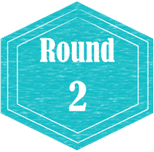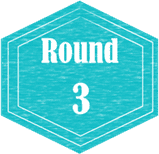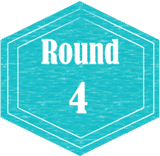SquareSpace vs Shopify Review
Updated February 2019
Determining The Most Suitable eCommerce Application For Your eCommerce Business
Ease of Use
Adding products, categories and making shipping options clear is essential for any ecommerce business.
We look at how easy this overall on each platform.
We look at how easy this overall on each platform.
|
Shopify: Shopify's "add a product" means business, serious business. For each product a user has exceptionally detailed data fields to populate, ranging from Title, description (which you can link text to other websites or pages), to SKUs, barcodes, inventory policy application and photo gallery. Shopify's standard fields offer everything you need to upload a product with every specific presented. |
SquareSpace: SquareSpace has its foundations as a drag-and-drop to compete with the likes of WIX, Weebly and Wordpress. It’s widely favoured by individuals and small businesses for its easy use – and it really is. There’s nothing complicated, and needs are pre-empted with a range of features that make editing, image addition, SEO and text formatting very easy. When it comes to adding and promoting products for sale, there is an extensive range of options which are easy to complete. Design wise, there is a bunch of themes to pick from – it’s really user friendly and intuitive to use overall and perfect for a first time ecommerce entrepreneur. |
Support - that Crucial Resource You Always Need
Any business needs support, and ecommerce platforms give rise to their own set of special questions.
You'll need the best support you can get, even if you don't have the questions right away
You'll need the best support you can get, even if you don't have the questions right away
|
Shopify: With 24/7 phone support and online authentication to save time, and a local Melbourne number to call, there is no ecommerce platform like it when it comes to helping customers. Shopify works 24/7 to answer your questions. Their ecommerce community is also very active meaning lots of tips are on hand. |
SquareSpace: First off, there’s no phone support. This isn’t great. Secondly, there is 24/7 email support with help requests responded to “in about an hour”. Beyond that, there’s extensive video guidance and community forums. Lastly, there’s life chat from 3am to 8pm EST, which is 6pm to 11am Sydney time, so not ideal for Australian business hours. |
Experts for Custom Requests
At some point in the life of your ecommerce business, you'll need an expert. Even if it's an hour of time, it can save your business significant time if you hire someone that knows Shopify. But how do you find someone who is familiar with the application, and can they be trusted? We look at the methods both platforms use to make hiring an expert seamless.
|
Shopify: Shopify nails it with a number of approved platform experts listed on its own site located in Melbourne, Brisbane and Sydney. With a number of partner reviews, making the transition into hiring a web developer and getting someone who knows how to deliver the good, literally, in Shopify is transparent. Experts even list their hourly charges and what scope of work they perform. |
SquareSpace: There are two Australian experts which is very limited, but their pricing is clear and transparent although there are no reviews and doing a Google search for “SquareSpace developers Sydney” etc is equally useful. |
Apps, Plugins and the Integrations Available
So, beyond the standard features of both ecommerce platforms, there will be a moment when you ask “oh, can I do….” and the answer is likely to be YES, but with an app. Apps are developed by external partners to ecommerce platform providers, and are either free or subscribed to for an ongoing monthly fee. These apps cover functionality and features in Marketing, Sales, Social Media, Shipping, Inventory, Customer Service, Accounting, Tools, Reporting and Sales Channels. With such a wide scope, we look at the number of apps and quality available on both platforms.
|
Shopify: A lot of developers are flocking to Shopify as the platform dominates the ecommerce arena. As at September 2016, there were over 5,000 apps. With more being published everyday and introduced to the Shopify arena, there is a lot of choice. |
SquareSpace: Well, it’s easy – there are none. There is an app that you can download to manage your SquareSpace on your phone/tablet, but that’s it. |
Basic Features and Benefits for a Beginner Plan
We start off looking at what you can get for under $40/month (the price point of entry level plans) and maximising the built-in features to build the best ecommerce experience for your customers.
|
Shopify: At AU$29.95 on month-to-month terms, Shopify is affordable for the startup. It packs all the features of a comprehensive SaaS option, with a lot of free add-ons apps available to give you more ecommerce swag. |
SquareSpace:
|

Winner: We’re awarding a tie
Shopify has an extensive bag of features and free plugins, but SquareSpace powers up any website with standard features that push your ecommerce ambitions to the limit. We believe that SquareSpace has real power in its features, and combines the experience of drag-and-drop origins with a focus on SEO.
Themes - Why Design is Everything in eCommerce
Themes are the pre-set design of your website, and the more there are available, the happier your ecommerce store will be – themes need to match logos and your products. We like choice in design, and in 2017, it’s a minimum requirement
|
Shopify: There are a LOT of themes - some are free with the platform, others are paid, but the individuality is endless and you can quickly edit your theme to make it unique. By a LOT, we mean 500+. You’ll spend your initial setup time picking through some great options. |
SquareSpace: There’s not too many designs available, and while a selection come as standard, it just can’t compare to Shopify. |
Website Features Beyond Ecommerce (Blogs, Galleries etc)
If you’re a business that isn’t JUST in the business of ecommerce, then it's perhaps better to have a website tool that has all the features to make your business stand out. This applies to professionals selling items "on the side".
|
Shopify: Shopify has page simple editing which is superior to SquareSpace and other ecommerce-driven platforms, but there are limitations and the design features aren't as beautifully intuitive as they could be. Shopify certaintly isn't the platform if you're 95% offline business and 5% ecommerce. |
SquareSpace: Given the origins as a standard website builder, the ease of use and feature list is unrivalled. Compared to Weebly or WIX, SquareSpace dominates in ease of use and functionality. Blogging is not available, you can auto-post by email, tag podcasts, manage your comment community and offer a range of galleries and HTML editing on any page. Best of all, the guidance available is really helpful. |

Winner: SquareSpace
The engineers on this platform know that businesses need tools beyond eCommerce hustling features, and deliver a LOT of useful features. If you’re a business looking to create a community with your merchandise, SquareSpace is 100% the right choice.
Per-Sale Charges
|
Shopify: Shopify transaction fees comes standard with every Shopify account, and the fees are as followed:
|
SquareSpace: SquareSpace uses Stripe, of which the fees are outlined below:
|

Winner: SquareSpace
Given the fee structure with Shopify is exactly the same, the only advantage is that domestic Australia AMEX cards attract a 1.75% charge and not 2.9% like Shopify. This gives you an extra 1.15% margin on any AMEX sale.