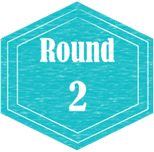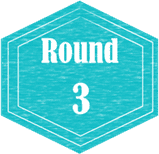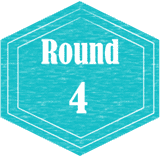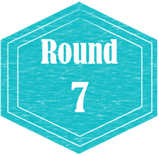Shopify vs WooCommerce Review
Updated February 2019
Determining The Most Suitable eCommerce Application For Your eCommerce Business
Ease of Use
Adding products, categories and making shipping options clear is essential for any ecommerce business.
We look at how easy this overall on each platform.
We look at how easy this overall on each platform.
|
Shopify: Shopify's "add a product" means business, serious business. For each product a user has exceptionally detailed data fields to populate, ranging from Title, description (which you can link text to other websites or pages), to SKUs, barcodes, inventory policy application and photo gallery. Shopify's standard fields offer everything you need to upload a product with every specific presented. |
WooCommerce: WooCommerce has its foundations in Wordpress. Some people love it, some people can’t understand it, some people hate it. What is certain is that for the majority of uses WooCommerce will not be obvious and intuitive to use, given the Wordpress complexity. Rather than simple quick wins, challenges will prevail and add time when it comes to getting things done. We’d go as far to say that WooCommerce is a limiter for new ecommerce businesses owing to the fact that it’s complicated. As web designers we seldom use Wordpress for many reasons, so initiating your business without Wordpress experience will probably make it a lot harder work. In summary, ease of use is limited to experienced Wordpress professionals. If you’re not one, run to Shopify. |
Support - that Crucial Resource You Always Need
Any business needs support, and ecommerce platforms give rise to their own set of special questions.
You'll need the best support you can get, even if you don't have the questions right away
You'll need the best support you can get, even if you don't have the questions right away
|
Shopify: With 24/7 phone support and online authentication to save time, and a local Melbourne number to call, there is no ecommerce platform like it when it comes to helping customers. Shopify works 24/7 to answer your questions. Their ecommerce community is also very active meaning lots of tips are on hand. |
WooCommerce: You get what you pay for, so given it’s free the only support available is a documentation centre and a forum board. No online chat, no phone number and no email help. |
Experts for Custom Requests
At some point in the life of your ecommerce business, you'll need an expert. Even if it's an hour of time, it can save your business significant time if you hire someone that knows Shopify. But how do you find someone who is familiar with the application, and can they be trusted? We look at the methods both platforms use to make hiring an expert seamless.
|
Shopify: Shopify nails it with a number of approved platform experts listed on its own site located in Melbourne, Brisbane and Sydney. With a number of partner reviews, making the transition into hiring a web developer and getting someone who knows how to deliver the good, literally, in Shopify is transparent. Experts even list their hourly charges and what scope of work they perform. |
WooCommerce: There are three Australian experts which is rather limited, but their pricing is clear and transparent. |
Apps, Plugins and the Integrations Available
So, beyond the standard features of both ecommerce platforms, there will be a moment when you ask “oh, can I do….” and the answer is likely to be YES, but with an app. Apps are developed by external partners to ecommerce platform providers, and are either free or subscribed to for an ongoing monthly fee. These apps cover functionality and features in Marketing, Sales, Social Media, Shipping, Inventory, Customer Service, Accounting, Tools, Reporting and Sales Channels. With such a wide scope, we look at the number of apps and quality available on both platforms.
|
Shopify: A lot of developers are flocking to Shopify as the platform dominates the ecommerce arena. As at September 2016, there were over 5,000 apps. With more being published everyday and introduced to the Shopify arena, there is a lot of choice. |
WooCommerce: As outlined below in the pricing section, EVERYTHING you’ll need will indeed be an app/plugin install, and you’ll need to pay for them. The WooCommerce plugins are limited to sliders ($49-$149) and pages for about/testimonials/projects (free). This really is nothing like Shopfiy. |
Basic Features and Benefits for a Beginner Plan
We start off looking at what you can get for under $40/month (the price point of entry level plans) and maximising the built-in features to build the best ecommerce experience for your customers.
|
Shopify: At AU$29.95 on month-to-month terms, Shopify is affordable for the startup. It packs all the features with a lot of free add-ons apps available to give you more ecommerce swag. |
WooCommerce: It claims to be free. And indeed it is; the only ongoing charge is hosting for a WordPress website, which you can get for as little as $1 per month. So, what’s the catch? Shipping – WooCommerce offers basic shipping, but to have shipping options that charge a client by country, weight, dimension etc, you’ll need to pay US$199 for a plugin called Table Rate Shipping. So this is an upfront cost. Payments – WooCommerce also requires a plugin for accepting payments, most of which cost US$79 (including for eway, which Shopify offers for free). Product Upload – WooCommerce doesn’t offer seamless product upload from a CSV file that Shopidy does, so you’ll need the Product Import Suite ($199) if you have big data to move. Product Variables – If you have products that have sizes, colours etc then WooCommerce doesn’t extend to this functionality; you’ll need to have another plugin, Product Add Ons, which costs $49. So, “free” really isn’t free if you want to use WooCommerce with purpose – it’s more like a US$700+ investment (excluding themes and hosting) which is 3 years of Shopify fees. |
Themes - Why Design is Everything in eCommerce
Themes are the pre-set design of your website, and the more there are available, the happier your ecommerce store will be – themes need to match logos and your products. We like choice in design, and in 2017, it’s a minimum requirement
|
Shopify: There are a LOT of themes - some are free with the platform, others are paid, but the individuality is endless and you can quickly edit your theme to make it unique. By a LOT, we mean 500+. You’ll spend your initial setup time picking through some great options. |
WooCommerce: It’s best to start with the WooCommerce content plugins to see that the 34 available provide exactly what you need – galleries, testimonials, about us pages etc. But each one needs its own install, and the reviews of each plugin are mixed – from positive to very negative experiences being reported. Skill in Wordpress is a pre-requisite. |
Website Features Beyond Ecommerce (Blogs, Galleries etc)
If you’re a business that isn’t JUST in the business of ecommerce, then it's perhaps better to have a website tool that has all the features to make your business stand out. This applies to professionals selling items "on the side".
|
Shopify: Shopify has page simple editing which is superior to SquareSpace and other ecommerce-driven platforms, but there are limitations and the design features aren't as beautifully intuitive as they could be. Shopify certaintly isn't the platform if you're 95% offline business and 5% ecommerce. |
WooCommerce: It’s best to start with the WooCommerce content plugins to see that the 34 available provide exactly what you need – galleries, testimonials, about us pages etc. But each one needs its own install, and the reviews of each plugin are mixed – from positive to very negative experiences being reported. Skill in Wordpress is a pre-requisite. |
Per-Sale Charges
|
Shopify: Shopify transaction fees comes standard with every Shopify account, and the fees are as followed:
|
WooCommerce: Australian based businesses have a number of choices for payment integration, but for comparisons we have looked at eway (installed at a one-off $79 fee):
|